ClickTheCity
HomeMobile Ordering
Ordering your favorite food just by tapping your phone is now appsolutely possible.
Step 1 - Register

Register your account and confirm your account to access Mobile Ordering.
Step 2 - Add delivery address
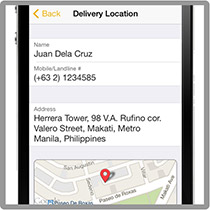
Pin location via map and add unlimited number of delivery addresses.
 NEW: Send Order as Gift
NEW: Send Order as Gift
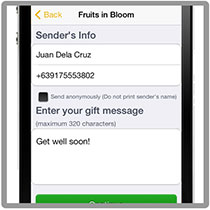
Add the Recipient's delivery address (where you want the order to be delivered) and pin location via map. Select a merchant with 'Send as Gift' option (gift icon). Proceed to Step 4, then activate Send as Gift before confirming and submitting order. Enter Sender's Info (name and contact number), and create a gift message.
Note: Send as Gift and gift message features may not be available for some merchants.
Step 3 - Choose merchant

Choose from the merchants that deliver to your area and start adding items to your cart.
Step 4 - Confirm your order
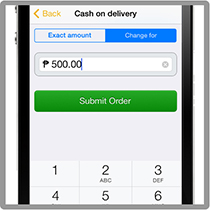
Confirm and submit your order.